Secret Sauce for your Wedding Seating
One of the things that I was dreading while planning my wedding was creating the guest seating chart. I have talked to numerous South Asian Brides, and it seems like that’s a running theme for all. Now imagine a tool that lets you create your guest list and seating chart, while making the experience fun and easy.
Enter Social Tables. Social Tables is an online tool that simplifies the task of managing your wedding guest list and seating. What is great about this tool is that you can collaborate with your fiance and both families to create your guest list and seating chart from day one. I was delighted to meet Dan Berger and Matt Tendler, Co-founders of Social Tables and ask them more about their entrepreneurial venture and how South Asian Brides can use it for their weddings.
Features of Social Tables:
Guestlist Management: You can create a guest list from scratch or upload it from Gmail, Facebook, Excel Spreadsheet, The Knot or WeddingWire. You can also tag your guests, for example, you might want to tag your guests by their relation, or even their meal preference. Example of a tag: Mom’s Older Sister, Vegetarian. You can sort guests by these tags, or you may call it groupings.

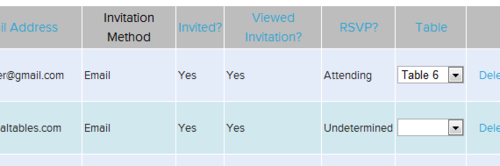
Create your own Seating Chart: Use Drag and Drop to assign your confirmed guests to tables. You can print your seating chart once created.
Socialize Button: Once the seating chart is ready, you can hit the “Socialize” button and connect your guests via Facebook, Twitter, or LinkedIn and have them interact with each other even before the wedding! This way they know who is at their table and can focus on enjoying the wedding, rather than struggling to get to know the person next to them. This feature is optional and its up to you if you share the seating chart at the event level or table level. Moreover, once the wedding is over, you can open up the seating plan to all the guests to upload the pictures they took and reconnect.
Social Tables is different from other websites. “We want to alleviate the pain for brides and planners,” says Matt. According to Dan, “Creating an account is just 3 easy steps and takes 10 seconds.” Compare it to other websites, where you might have to follow from 16 to 20 steps before you are a registered user.
The site was launched in Beta in May 2011, and already has 850 users.

What does the future hold?
Dan and Matt are really entrepreneurial and they are rolling out new features every week. They talked about iPhone and iPad App, where brides can plan guest lists and seating on the go, and guests can immediately upload pictures taken by their mobile device. What more? Customizable floor plans with different shaped tables, Printable guest list, seating chart, place and escort cards, and if that is not enough, how about a complete Event Planning Suite of Tools?!
 Beautiful Beginnings, Traditions and Marigold
Beautiful Beginnings, Traditions and Marigold Essentials of Indian Wedding Cinematography
Essentials of Indian Wedding Cinematography Wedding Shopping in Mumbai: Tips and Recommendations
Wedding Shopping in Mumbai: Tips and Recommendations
Dan Berger says
Neha, it was a blast doing the interview with you! Thanks for such a great piece. Brides – if you need any help with seating, just let us know 🙂
Jen Prophet says
What a great tool for arranging seating! Thanks for sharing this!
neha says
Dan – My pleasure! I really enjoyed talking to you and Matt, and am very excited about the future plans for social tables.
Jen – You’re Welcome! I concur.